Come registrare la webcam CamSoda?
CamSoda è una delle piattaforme di webcam in diretta più popolari, che offre spettacoli webcam di alta qualità e in tempo reale con modelle di tutto il mondo. Che tu sia uno spettatore pagante che desidera salvare una sessione memorabile o un creatore di contenuti che desidera archiviare i propri streaming, potresti chiederti come registrare gli streaming webcam da CamSoda. In questo articolo, ti guideremo attraverso alcuni metodi efficaci per registrare gli streaming webcam su CamSoda e come ottenere le registrazioni di CamSoda.
Prima di procedere, assicurati di avere il consenso dell'artista e che le registrazioni siano esclusivamente per uso personale, privato e non commerciale. Detto questo, vediamo come registrare correttamente i flussi webcam di CamSoda.
1. Registra con il software di registrazione dello schermo più semplice
Gli streaming di CamSoda sono in genere ospitati tramite protocolli crittografati, il che significa che le estensioni per il download di video non funzioneranno. La soluzione migliore è utilizzare uno strumento di registrazione dello schermo in grado di catturare tutto ciò che è visibile sullo schermo in tempo reale, incluso l'audio.
✅ Il miglior strumento per il lavoro: Recordit
Recordit di Swyshare è uno strumento di registrazione dello schermo leggero e ad alte prestazioni, progettato per catturare facilmente flussi webcam, audio e qualsiasi contenuto sullo schermo.
🔧 Perché Recordit CamSoda è la scelta migliore per la registrazione?
| Caratteristica | Beneficio |
|---|---|
| 🖥️ Registrazione dello schermo HD/4K | Cattura i flussi di CamSoda in modo nitido e nitido |
| 🎙️ Sincronizzazione audio | Registra simultaneamente sia il suono del sistema che il microfono |
| 📸 Webcam + Registrazione dello schermo | Supporta la funzione picture-in-picture per i creatori che desiderano registrare le reazioni |
| ⚡ Avvio con un clic | Nessuna configurazione complicata o ritardo: basta aprire e registrare |
| 🎬 Esportazione multiformato | Esporta facilmente i video nei formati MP4, GIF o MP3 |
| ⏱️ Prestazioni leggere | Utilizza una CPU minima, quindi lo streaming viene riprodotto senza problemi durante la registrazione |
| 🔐 Privacy protetta | Nessun caricamento sul cloud: tutto viene salvato localmente |
Come registrare CamSoda con Recordit :
Passaggio 1: scaricare e installare la versione più recente di Recordit per il tuo sistema operativo (Windows o macOS), quindi avvia l'app.
Passaggio 2: vai al flusso della webcam che desideri registrare, quindi usa Recordit per selezionare l'area dello schermo o le finestre specifiche dello streaming CamSoda, attiva l'audio del sistema e il microfono, se necessario.
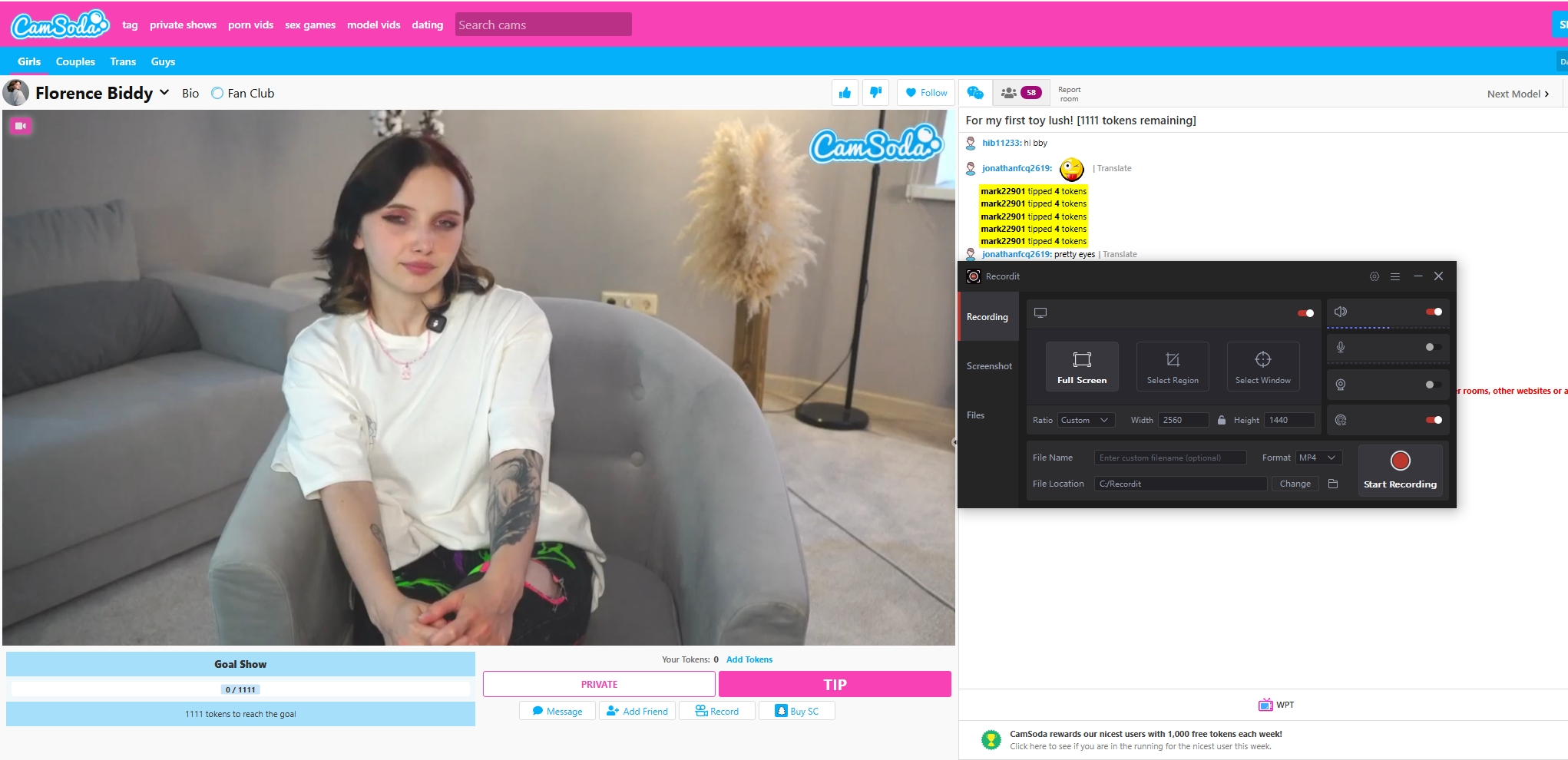
Passaggio 3: premere il pulsante rosso Avvia registrazione e lo streaming verrà registrato da Recordit in tempo reale mentre lo guardi.
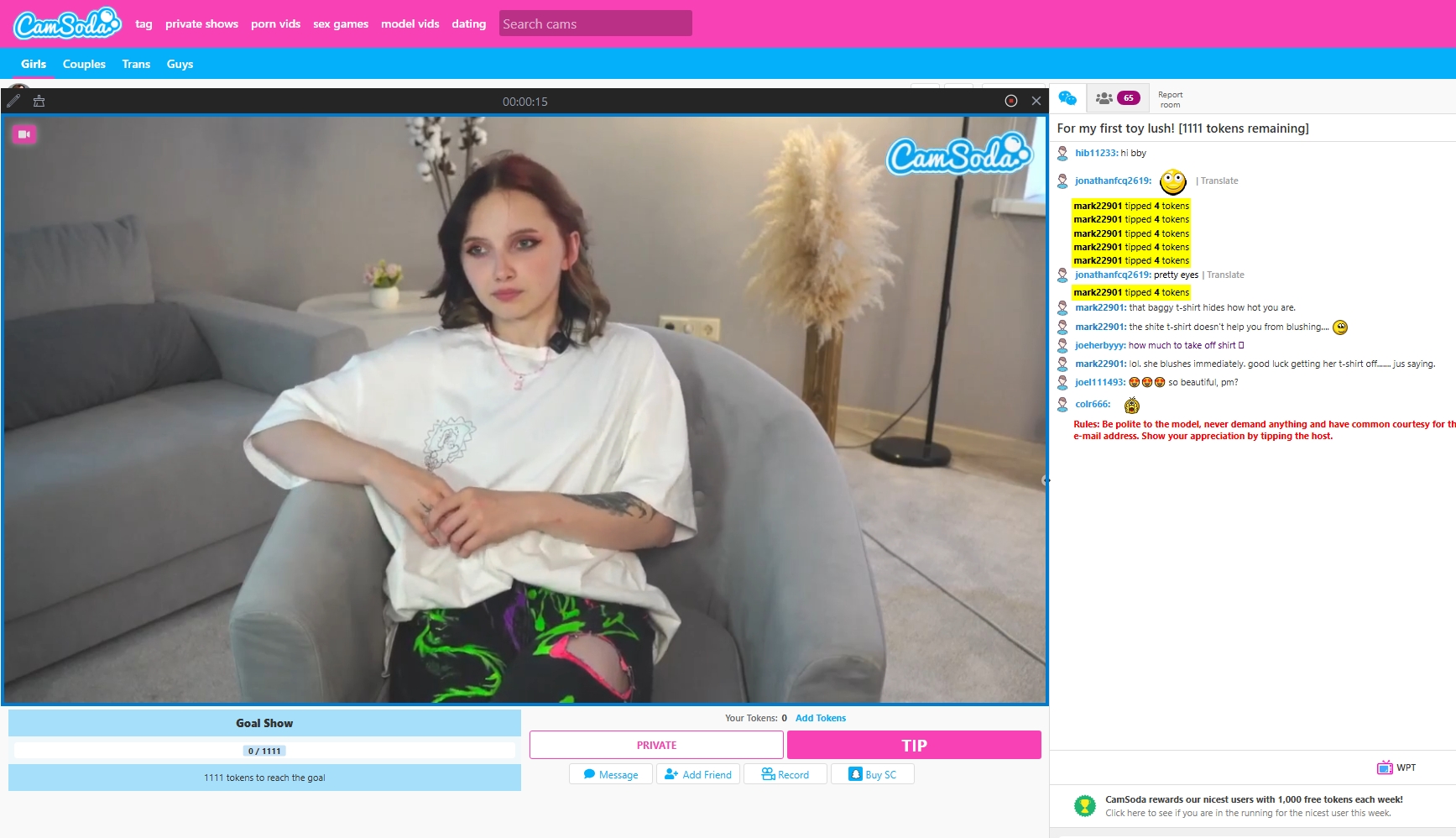
Passaggio 4: fare clic su Interrompi registrazione al termine dello spettacolo, quindi Recordit si aprirà automaticamente la scheda “File” che consente di trovare tutti i file CamSoda registrati.
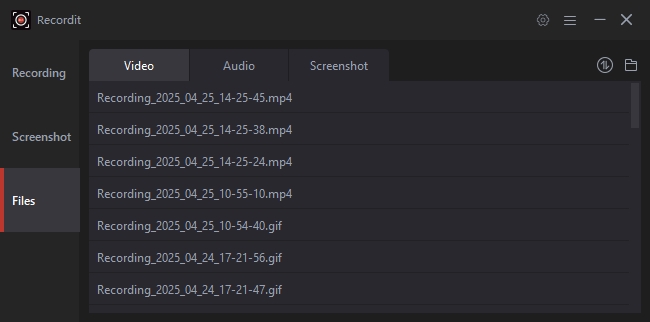
2. Altri strumenti alternativi per registrare la webcam CamSoda
Mentre Recordit è la nostra migliore raccomandazione per catturare i flussi webcam di CamSoda, ci sono altri strumenti disponibili che soddisfano esigenze diverse, di seguito sono riportate tre alternative che vale la pena considerare:
2.1 Gratuito e open source: OBS Studio
Studio OBS (Open Broadcaster Software) è uno screen recorder potente, gratuito e open source, ampiamente utilizzato da streamer e creatori di contenuti.
✅ Caratteristiche:
- Supporta la cattura dello schermo, la registrazione delle finestre e la sincronizzazione audio
- Nessuna filigrana o limite di tempo
- Trasmetti in streaming su Twitch, YouTube o registra localmente
- Multipiattaforma: Windows, macOS, Linux
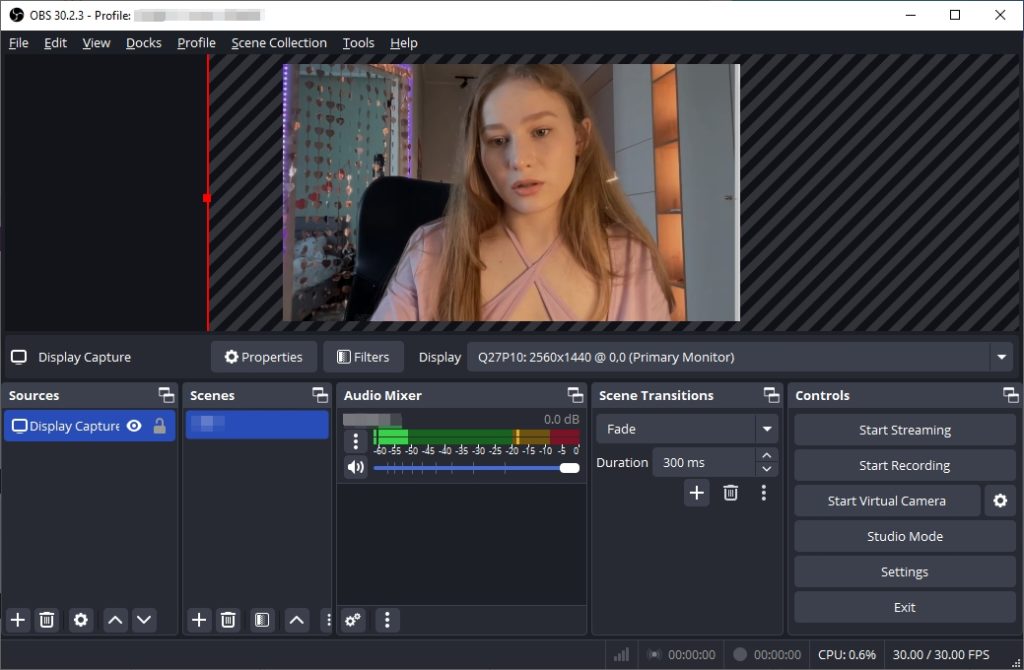
⚠️ Svantaggi:
- Curva di apprendimento più ripida
- L'interfaccia può essere opprimente per i principianti
Ideale per:
Utenti che desiderano una soluzione gratuita e altamente personalizzabile e che hanno dimestichezza con la configurazione di scene, sorgenti e impostazioni.
2.2 Estensioni per la registrazione dello schermo: Screencastify / Loom
Estensioni del browser come Screencastify (Chrome) e Telaio offrono una registrazione dello schermo rapida e senza necessità di installazione, direttamente dal tuo browser.
✅ Caratteristiche:
- Registra schede specifiche del browser (ideale per CamSoda)
- Facile da usare e adatto ai principianti
- Opzioni di condivisione istantanea o download locale
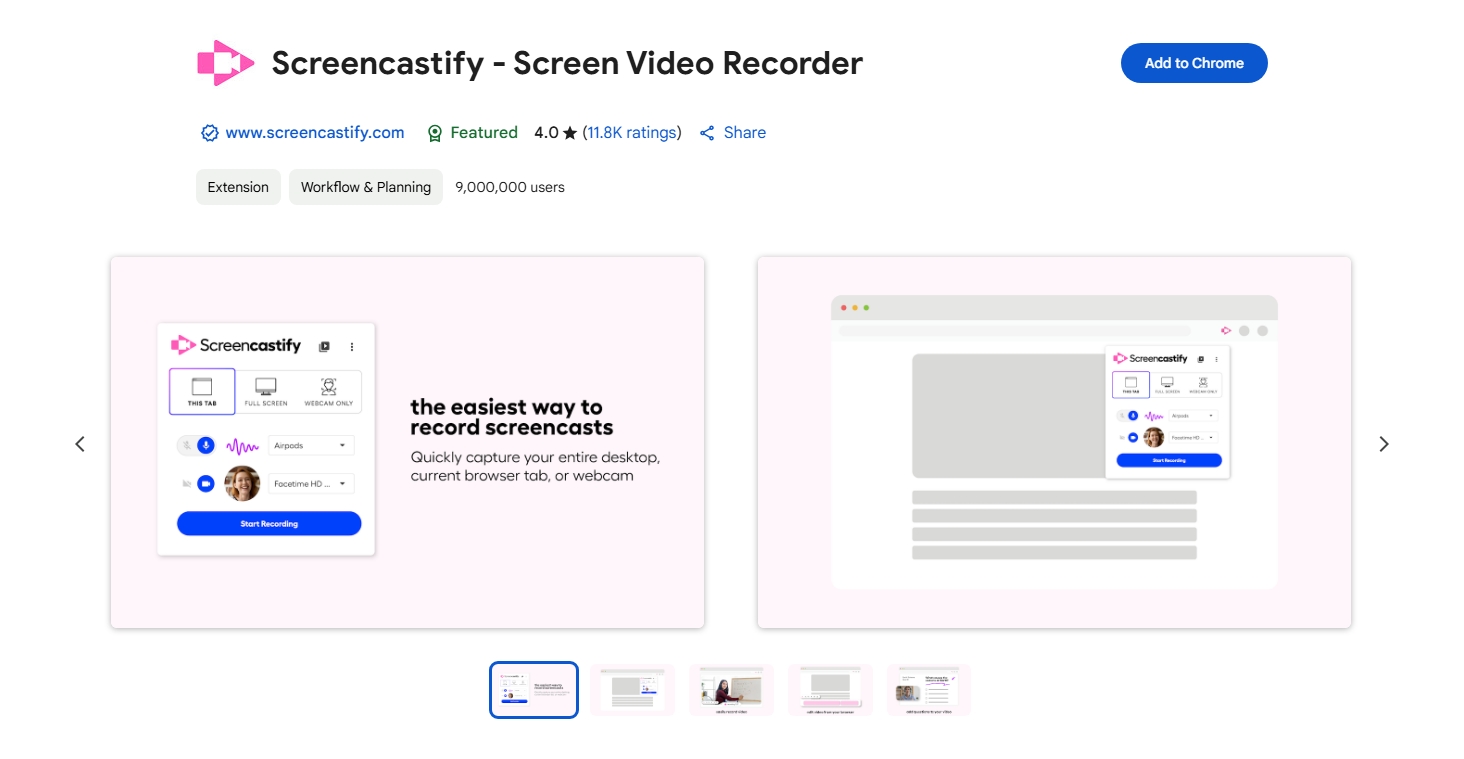
⚠️ Svantaggi:
- Durata di registrazione limitata sui piani gratuiti
- Qualità video inferiore rispetto alle app desktop
- Alcuni potrebbero non catturare l'audio del sistema senza una soluzione alternativa
Ideale per:
Registrazioni rapide di sessioni brevi senza dover installare l'applicazione completa.
2.3 Registratore di schermo professionale per adulti: CaptureGem
CatturaGem è uno strumento di registrazione dello schermo premium progettato specificamente per la cattura di contenuti per adulti, tra cui webcam in diretta, video PPV e flussi crittografati.
✅ Caratteristiche:
- Ottimizzato per piattaforme di streaming per adulti (CamSoda, Chaturbate, OnlyFans, ecc.)
- Registrazione ad alta velocità con segmentazione automatica
- Strumenti di privacy dei contenuti e crittografia integrati
- Modalità stealth e utilizzo minimo della CPU
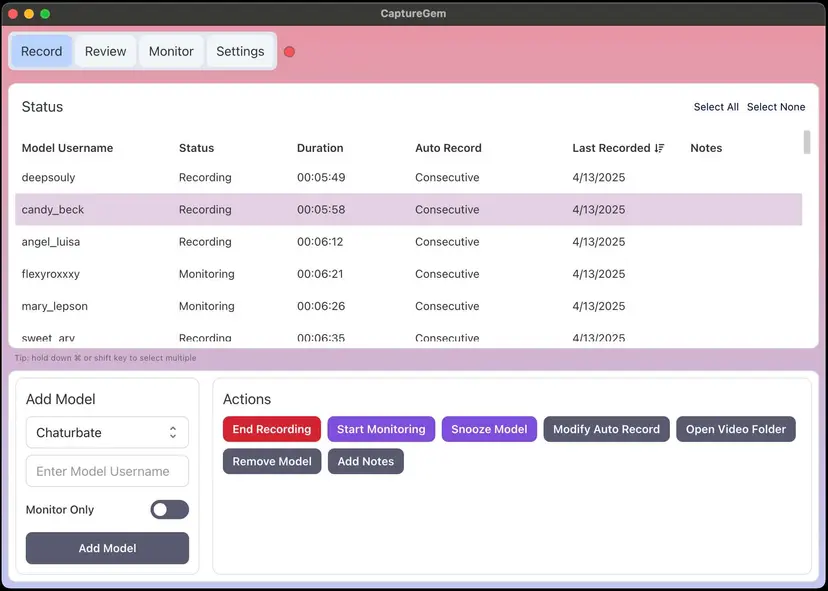
⚠️ Svantaggi:
- Software a pagamento (nessuna versione gratuita)
- Concentrato principalmente sui contenuti per adulti, quindi non adatto alle esigenze di registrazione generali
Ideale per:
Utenti che registrano frequentemente flussi di contenuti per adulti e necessitano di uno strumento professionale, sicuro e ottimizzato con funzionalità avanzate di privacy e automazione.
3. Conclusion
Registrare i flussi webcam da CamSoda può essere utile sia per gli spettatori che desiderano conservare una sessione privata, sia per gli artisti che desiderano archiviare i propri contenuti. Diversi strumenti possono aiutarti a raggiungere questo obiettivo, da software open source come OBS Studio a estensioni per browser e registratori specializzati per adulti come CaptureGem. Recordit si distingue come la migliore soluzione "tutto in uno" per la maggior parte degli utenti.
Con la sua interfaccia pulita, la qualità video HD/4K, la cattura audio del sistema e il supporto per la registrazione sia dello schermo che della webcam, Recordit Rende l'intero processo semplice e intuitivo, anche per i principianti. La registrazione con un solo clic, il design che privilegia la privacy e le prestazioni rapide lo rendono ideale per registrare gli streaming di CamSoda in modo fluido e sicuro.
Se stai cercando uno strumento leggero, potente e facile da usare per catturare i tuoi momenti preferiti di CamSoda, Recordit è la scelta migliore, quindi scaricalo oggi stesso e inizia a registrare in tutta sicurezza.